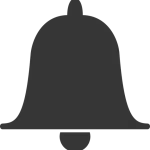“The majority of feedback from readers is that they block because of the nuisance of ads,” Destructoid founder Niero Gonzalez told Forbes in 2013, after finding out that over half of his visitors used ad-blocking software.
“People are fed up with ads that expand and blow up in their face. If I wasn’t in the publishing industry, I would definitely use it.”
The NSA’s shenanigans over the past year have only served to make ad blockers even more appealing, as more and more users begin to worry about their online privacy.
I’d guess that just as many users install the software to avoid tracking as to avoid interruptions. So, the lesson seems simple: people don’t like invasive advertising interrupting them, and they like monitoring even less.
As a webmaster, there’s really only one solution to the ad-blocking epidemic: you need to integrate non-invasive advertising into your website. You must assure your audience that they can browse freely without worrying about annoying ads or malware distribution. It’s a tall order, I know – but the alternative is to simply cut ads out altogether.
So…how can one make ads less invasive? How can one avoid aggravating and alienating audiences while still pulling in marketing revenue? Let’s see if we can lay down a few guidelines.
Stay Away From Audio
My first piece of advice is to stay away from audio ads. Few things jar you more than a site shouting car insurance, summer vacation, or feminine hygiene products at you. Personally, I’d liken it to a loud, clueless salesperson following you around a mall, trying to sell you something you don’t want or need.
Don’t Interrupt The User Experience
In the spirit of the previous point, think carefully before using any advertisement that interrupts the ‘flow’ of your content. I mean pop-up ads that block articles. I mean ads that force you to watch them before videos. Or ads that fill the whole page between article pages.
YouTube is particularly guilty of this sin, inserting ads that can be anywhere from ten seconds to three minutes long in front of many uploaded videos. Nine times out of ten, the user probably doesn’t even bother watching the ad – they’ve just got their eyes on the “skip to video” button.
Ideally, ads should be organic – they should flow easily with your site’s content, and the user should never feel like they’re being forced to view something.
Maintain Transparency
If your ads are misleading your user, then you’re doing something horribly wrong. It should always be clear to your audience which elements of your page are legitimate content and which are advertisements.
If you’re finding that your site is hiding ads behind download buttons, disguising them as legitimate articles or hiding them within its content, then you’re part of the problem.
Make Sure Your Ads Are Properly Targeted
Another reason I’ve heard users give for installing ad-blockers is that they feel online marketing simply isn’t relevant to them. They’re not being sold anything they’re even vaguely interested in. Now, here’s where we reach something of an impasse – how can you maintain user privacy while still targeting your ads?
In an ideal world, you’d be able to manage and target your own advertisements. Since most publishers don’t necessarily have time for this, the best you can do is make sure you’ve properly optimized your site and properly configured AdWords. Google should theoretically be able to handle the rest.
Monitor Your Ad Network – And Take Action Against Bad Ads
Last, but certainly not least, keep a close eye on what ads your site is running – and make it easy for users to report invasive, unpleasant, or irrelevant ads.
Facebook’s actually a great example of how you can do this – whenever there’s an ad in a user’s newsfeed, they can report it to the social network, marking it as spam, offensive, or simply irrelevant to their interests. Follow Facebook’s example, if you can.