Digital shopping is more important than ever. Also, consumers research purchases through many more channels now. Users now look not only to search engines and digital storefronts, but also to social media and promotional emails.
On the surface, one might think that this makes an online storefront somewhat less important than it was in the past.
That couldn’t be further from the truth.
Users might not always look to digital storefronts for purchase advice. However, they still visit virtual stores often. Arguably, today they browse more often to make a purchase than they do for purchasing research.
With that in mind, properly optimizing your storefront is extremely important. Should you fail to do so, users may not be able to find your store – and even those who do will be unable to find their way around. You’ll lose out both on sales and repeat traffic, which is never a good thing.
Essentially, you’re going to want to optimize your storefront on two fronts. First, you need to ensure people are able to find it; you need to tailor it for search just as you would any other website. Consider what people are going to be looking for if they seek out your store – what will they be using as search terms, and what do they ultimately desire?
It’s also wise to set up local landing pages. Do this for each outlet. This is important if your store has real-world locations. Update them regularly, and tailor them for search just as you would any other website.
Second
You want to set up your store so that it’s as user-friendly as possible. Lay things out in a way that makes sense, and stay away from any interface elements that are too ‘loud’ or obnoxious.
More importantly, make sure your storefront plays nice with mobile; the majority of consumers today research their purchases using their tablet or Smartphone. Ideally, you want your customers to be able to find what they’re looking for online even more easily than they would in an actual retail location.
A good rule of thumb is to visit the site yourself (or have a friend/acquaintance visit it), and ask “does this make sense? If I were a shopper, would I find this simple or frustrating? Why?”
The world of commerce has changed. More and more, we’re shifting our focus from traditional, brick-and-mortar stores to the digital realm. If your business or website operates a digital storefront, it needs to be optimized. Otherwise, you’re just asking to be overtaken by the competition.
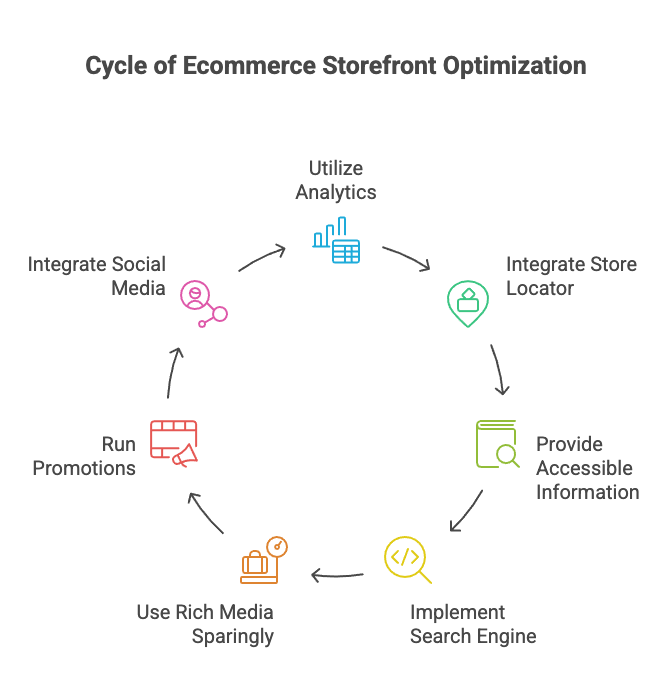
Tips
We’ll conclude today’s piece with a few more short tips on how you can make your digital storefront both more discoverable and more navigable:
- If your ecommerce platform includes analytics, use them.
- If your digital storefront is connected to a brick-and-mortar location, include a Store Locator tool and integrate it with Google Maps (or a similar mapping application). You could also detect the area from which a user is connecting and recommend a store near to them.
- Make sure all information your customers could possibly want about your store is readily available and easily accessible.
- Set up an internal search engine, and make sure every product in the store has a number of keywords (or phrases) attached to it that make sense.
- Use rich media content sparingly. While every product you sell should be accompanied by high-quality images, you should shy away from using too many videos or too many moving parts. Remember the KISS principle: even if your store looks awesome, too many bells and whistles can serve to distract your customers from the reason they’re visiting in the first place.
- Run promotions.
- Integrate your store with social media – allow users to share, tweet, and discuss. Post about promotions or new products on your Facebook page.




