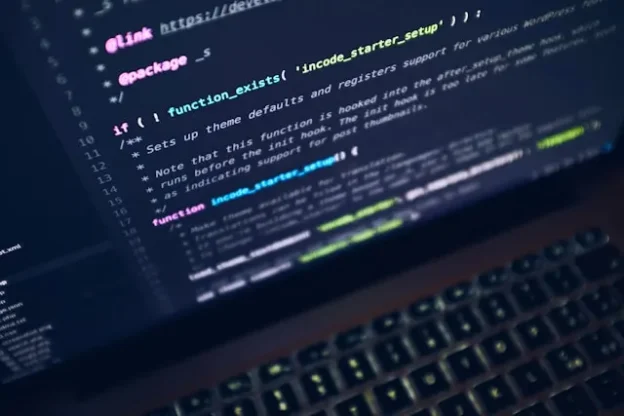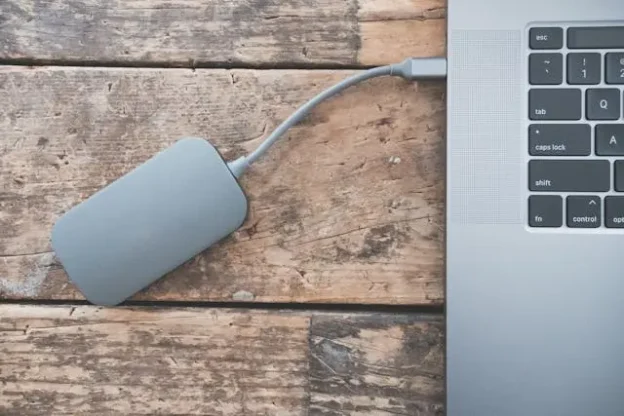There’s nothing more heartbreaking for a website owner than having put dozens or hundreds of hours of work into perfecting their WordPress site, only to have it trashed by hackers, hardware failure, or a simple administrative mistake.
WordPress is enormously popular, with good reason, but as with any complex software it’s susceptible to malicious individuals and user errors. Always back up your WordPress database and other assets so you can easily restore your site if disaster strikes. By reinstalling and importing your data, you can quickly return to the state your site was in before any issues occurred.
Most decent hosting companies will keep a backup for you, but as the saying goes, if your data doesn’t exist in three places, it doesn’t exist at all. Having a backup available that you fully control can be very useful.
There are many services and extensions that will help you with backing-up, but we’re going to take a look at how to back up to Amazon’s Simple Storage Service (S3).
(more…)